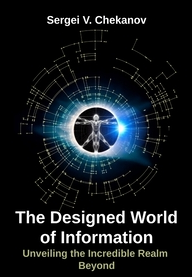How to write a book using Google Docs
February 21, 2024 - Reading time: 2 minutes
Recently, I've posted some instructions about how to write a book using Google Docs. I just wanted to share my experience with this approach of creating large books. Now I'm writing a new book and I had to learn quite a lot about how to do this in Google Docs.
I've never used Google Docs before, honestly. It was too simplistic for me. For my previous two books, I used the LaTeX, and I was very happy with it. But this time, I wanted to share the draft with others, so they could edit my book in real time. This this new book is quite different. I would call it "computationally- spiritual" book. In this work I\'ll show that there are events in this world that cannot easily be described by causality, and the whole materialist view is under question. I provide some evidence for this using numerical computations (and even give some code snippets). First version of this book will be in Russian (and then there will be an extended edition in English.
First, it was not easy to use the Google Docs to write a book with more than 300 pages. This program did not offer a few features I wanted to have. But then I figured out that all such features can be added using Chrome Browser extensions. The only remaining problem was that I could not create an index page for my book since this feature only exists in Microsoft Word and Latex. But this can be fixed! Anyway, here are my tips about how to write a book using Google Docs. The article is called How to write a book using Google Docs.
Good luck!
S.Chekanov